If you do not have R or RStudio installed on your PC or Mac, please install them before proceeding. Otherwise, you can skip these steps.
Install R
Download the R and install it.
Install RStudio
Then install RStudio. Download the RStudio and then install it.
Select the free version of RStudio Desktop.
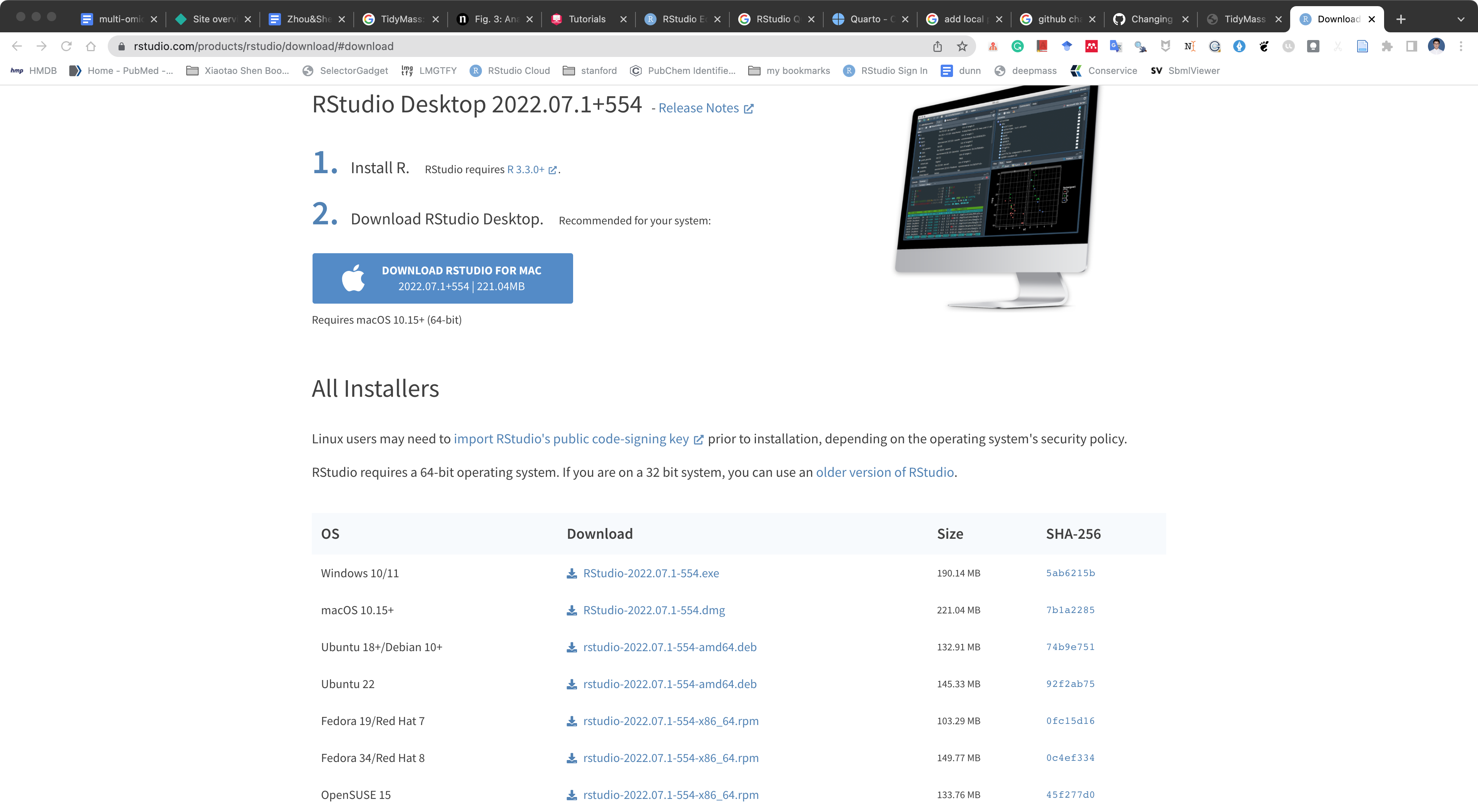
Open the RStudio
Then open the RStudio
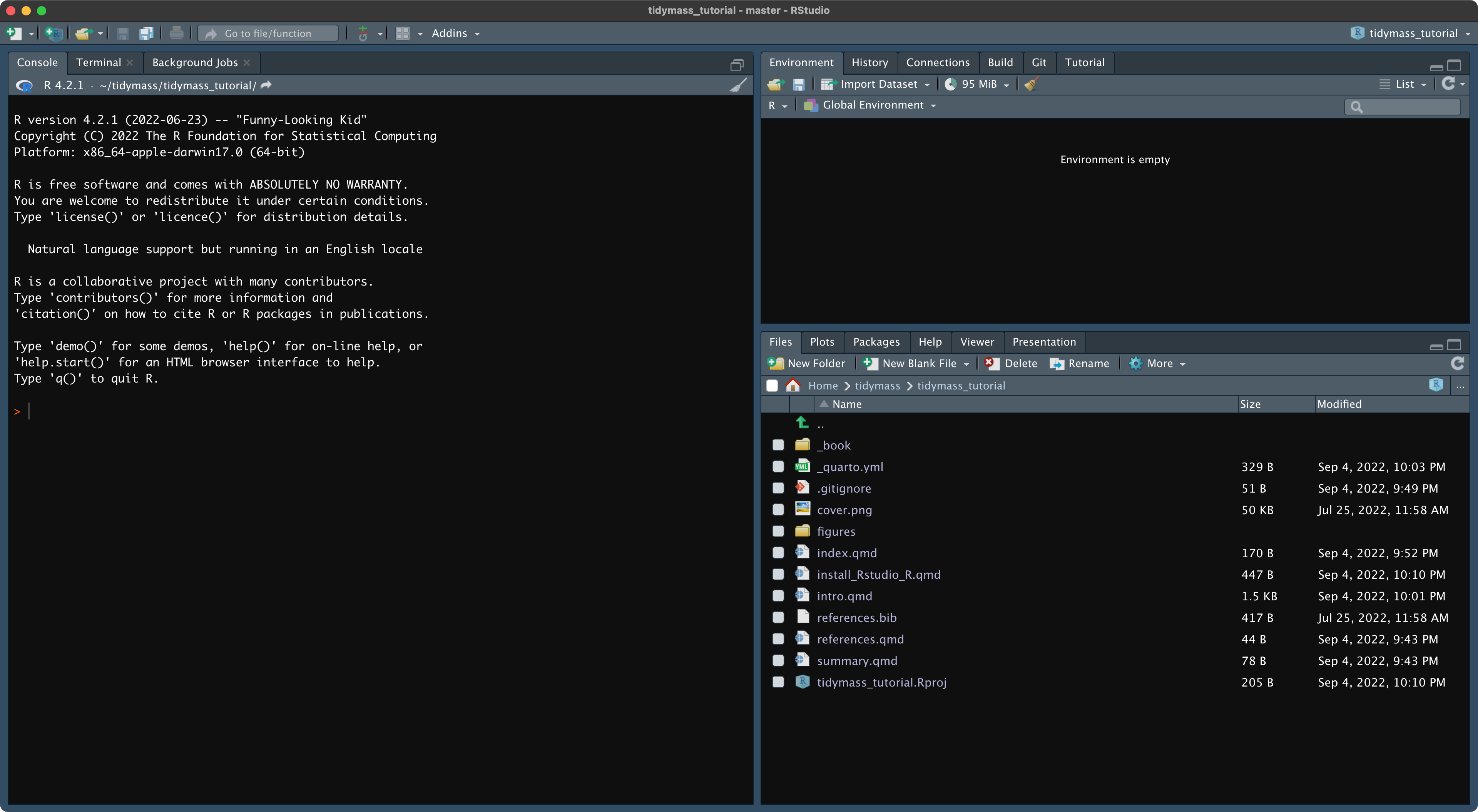
Update R
To use tidymass, your R version must be greater than 4.1. If your R version is lower than 4.1, please update it.
You can check your R version in your console:
version
## _
## platform x86_64-apple-darwin20
## arch x86_64
## os darwin20
## system x86_64, darwin20
## status
## major 4
## minor 3.0
## year 2023
## month 04
## day 21
## svn rev 84292
## language R
## version.string R version 4.3.0 (2023-04-21)
## nickname Already Tomorrow
If your R version is < 4.1, please download and install the latest version of R, and then restart your R.
Install tidymass from tidymass.org
Copy and paste the below code in your console.
source("https://www.tidymass.org/tidymass-packages/install_tidymass.txt")
install_tidymass(from = "tidymass.org")
You can also use this method to install one specific package. For example, if you only want to install metID.
install_tidymass(from = "tidymass.org", which_package = "metid")
Demo video is bellow:
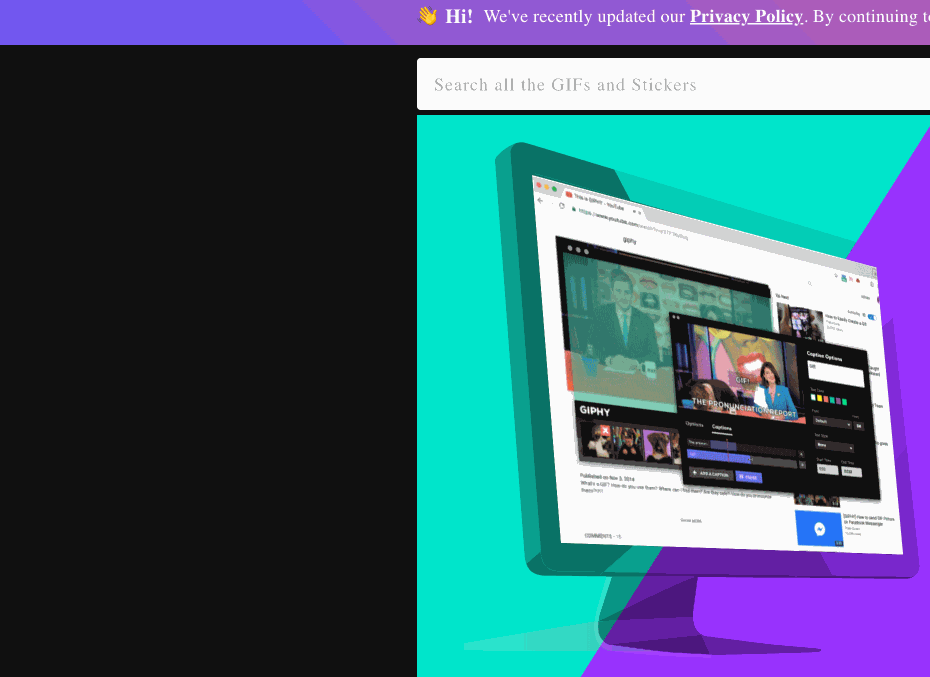
If above code doesn’t work, try to change the method argument.
-
“auto”
-
“internal”
-
“libcurl”
-
“wget”
-
“curl”
Install tidymass from GitHub
Copy and paste the below code in your console.
if(!require(remotes)){
install.packages("remotes")
}
remotes::install_github("tidymass/tidymass", dependencies = TRUE)
Some issues
-
During the installation, it will ask if you want to update some packages for few times, just enter
EnterorReturnkey to skip it. -
If there is a error like below:
Error: Failed to install ’tidymass’ from GitHub: HTTP error 403. API rate limit exceeded for 171.66.10.237. (But here’s the good news: Authenticated requests get a higher rate limit. Check out the documentation for more details.)
Try to resolve it by:
- In you R console, type this code:
if(!require(usethis)){
install.packages("usethis")
}
usethis::create_github_token()
It will open a page in browser, and create a “New personal access token” and copy it.
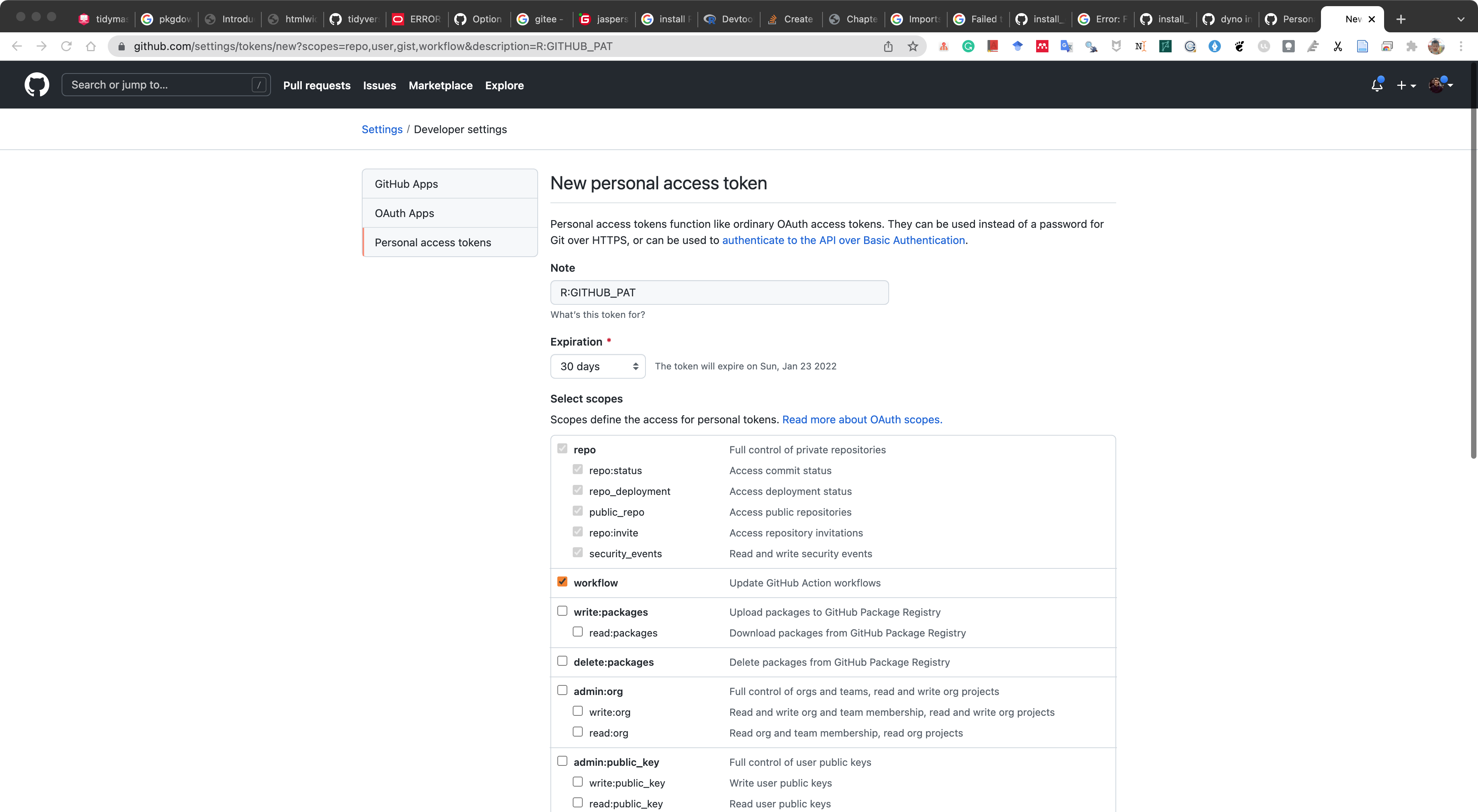
- Then type this code:
usethis::edit_r_environ()
and then add one line like below:
GITHUB_PAT=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
The GITHUB_PAT should be yours that is created in step 1.
And then restart R session and try again.
Install tidymass from GitLab
Copy and paste the below code in your console.
if(!require(remotes)){
install.packages("remotes")
}
remotes::install_gitlab("tidymass/tidymass", dependencies = TRUE)
Install tidymass from Gitee
If you are in China, you can try to install tidymass from Gitee. Copy and paste the below code in your console.
if(!require(remotes)){
install.packages("remotes")
}
remotes::install_git(url = "https://gitee.com/tidymass/tidymass", dependencies = TRUE)
If you can’t install tidymass successfully, please contact us by
or leave me a comment below.
Session information
sessionInfo()
## R version 4.3.0 (2023-04-21)
## Platform: x86_64-apple-darwin20 (64-bit)
## Running under: macOS Ventura 13.5.1
##
## Matrix products: default
## BLAS: /Library/Frameworks/R.framework/Versions/4.3-x86_64/Resources/lib/libRblas.0.dylib
## LAPACK: /Library/Frameworks/R.framework/Versions/4.3-x86_64/Resources/lib/libRlapack.dylib; LAPACK version 3.11.0
##
## locale:
## [1] en_US.UTF-8/en_US.UTF-8/en_US.UTF-8/C/en_US.UTF-8/en_US.UTF-8
##
## time zone: America/Los_Angeles
## tzcode source: internal
##
## attached base packages:
## [1] stats graphics grDevices utils datasets methods base
##
## loaded via a namespace (and not attached):
## [1] digest_0.6.31 R6_2.5.1 bookdown_0.34 fastmap_1.1.1
## [5] xfun_0.39 blogdown_1.18.1 cachem_1.0.8 knitr_1.43
## [9] htmltools_0.5.5 rmarkdown_2.22 cli_3.6.1 sass_0.4.6
## [13] jquerylib_0.1.4 compiler_4.3.0 rstudioapi_0.14 tools_4.3.0
## [17] evaluate_0.21 bslib_0.5.0 yaml_2.3.7 jsonlite_1.8.5
## [21] rlang_1.1.1