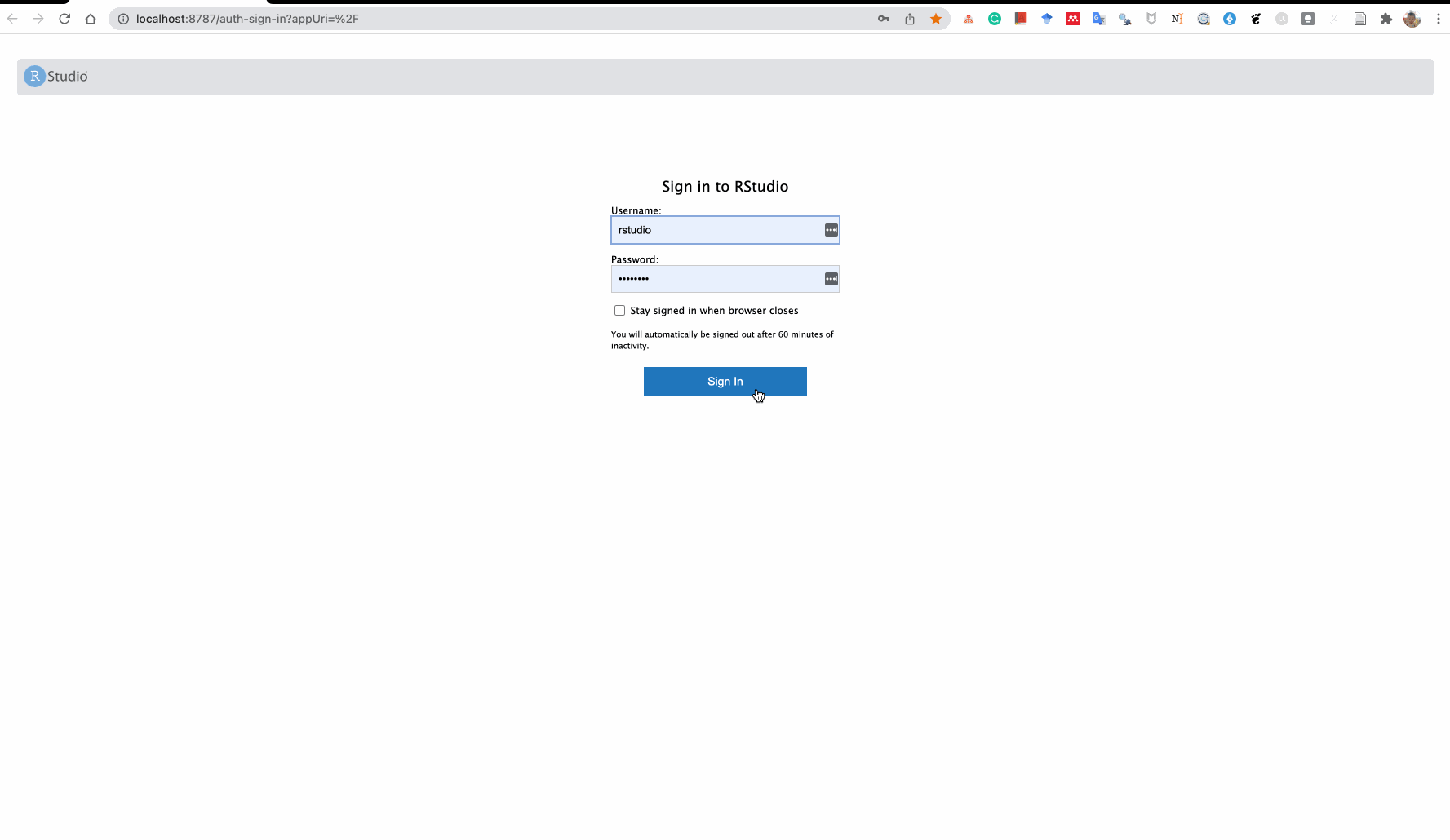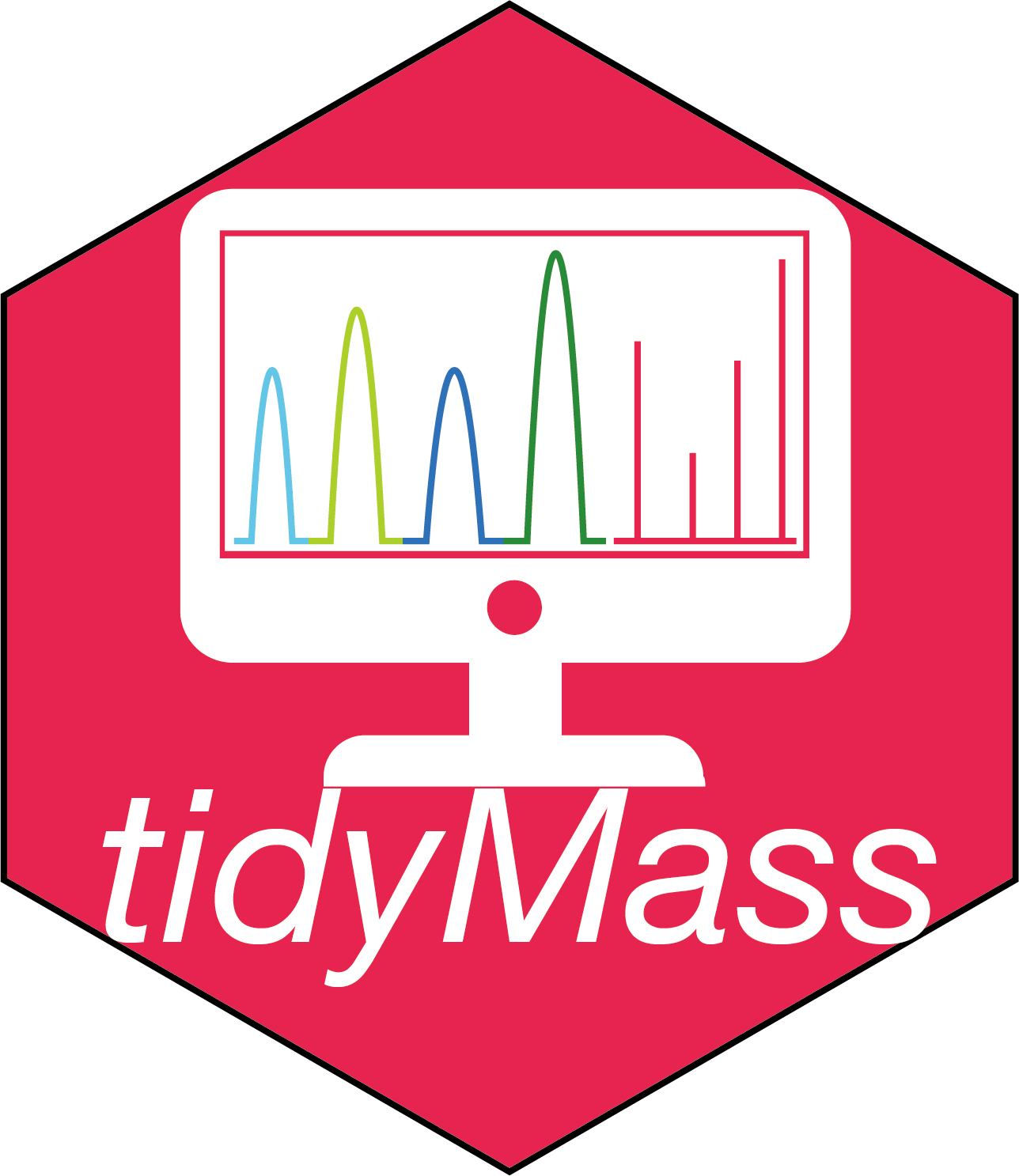
Repeat case study by docker
Xiaotao Shen (https://www.shenxt.info/)
Created on 2022-03-07 and updated on 2022-03-09
repeat_case_study.RmdIntroduction
You can use the docker image of case study to repeat all the analysis and results in tidymass manuscript.
Download and install docker
Please refer to the official website to download and install docker. And then run docker.
Pull the tidymass-case-study image
Open you terminal and then type code below:
docker pull jaspershen/tidymass-case-study:latestRun tidymass-case-study docker image
In you terminal, run the code below:
docker run -e PASSWORD=tidymass -p 8787:8787 jaspershen/tidymass-case-study:latestThen open the browser and visit http://localhost:8787 to power on RStudio server. The user name is rstudio and the password is tidymass.
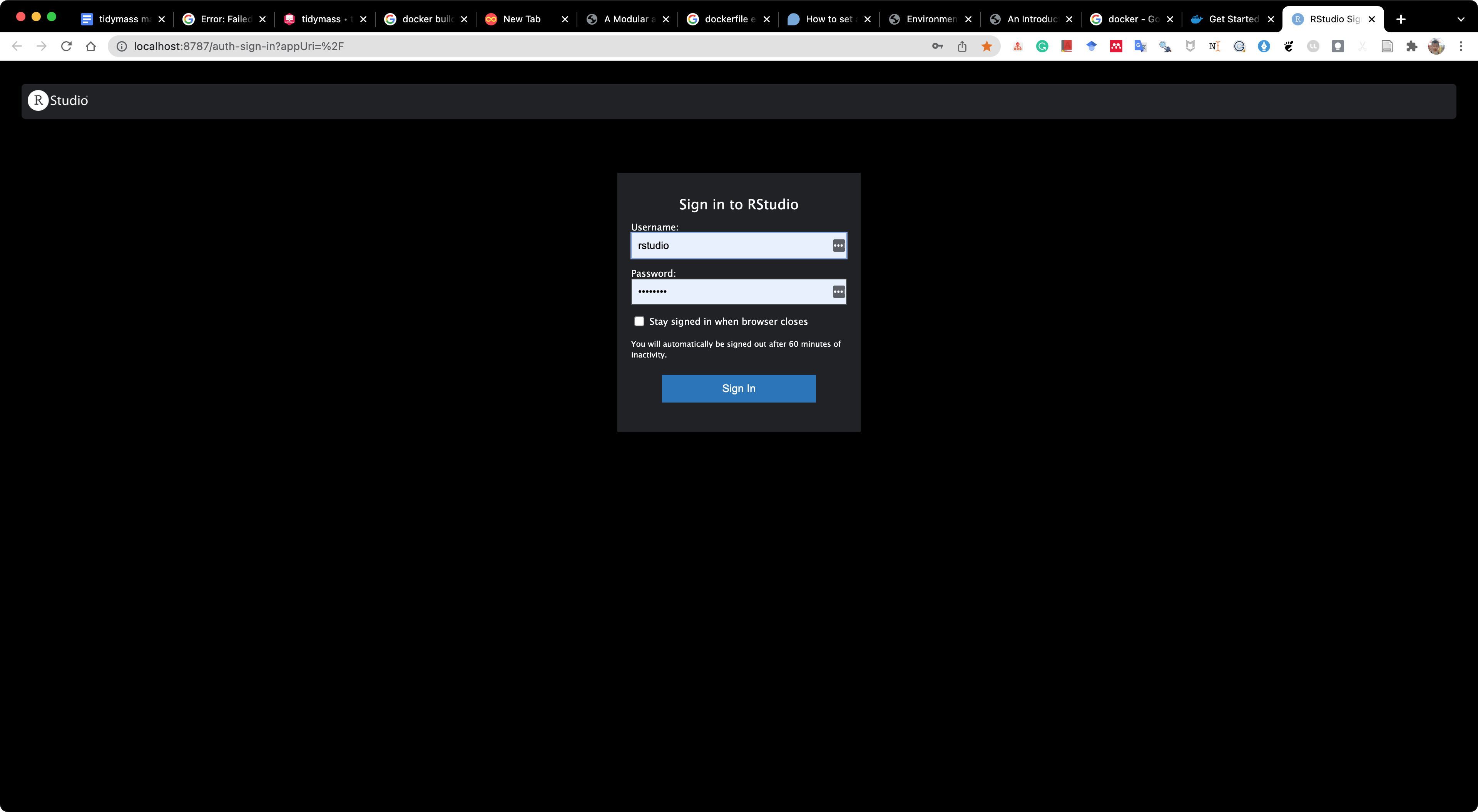
Session information
sessionInfo()
#> R version 4.1.2 (2021-11-01)
#> Platform: x86_64-apple-darwin17.0 (64-bit)
#> Running under: macOS Big Sur 10.16
#>
#> Matrix products: default
#> BLAS: /Library/Frameworks/R.framework/Versions/4.1/Resources/lib/libRblas.0.dylib
#> LAPACK: /Library/Frameworks/R.framework/Versions/4.1/Resources/lib/libRlapack.dylib
#>
#> locale:
#> [1] en_US.UTF-8/en_US.UTF-8/en_US.UTF-8/C/en_US.UTF-8/en_US.UTF-8
#>
#> attached base packages:
#> [1] stats graphics grDevices utils datasets methods base
#>
#> loaded via a namespace (and not attached):
#> [1] rstudioapi_0.13 knitr_1.37 magrittr_2.0.2 R6_2.5.1
#> [5] ragg_1.2.1 rlang_1.0.1 fastmap_1.1.0 stringr_1.4.0
#> [9] tools_4.1.2 xfun_0.29 cli_3.2.0 jquerylib_0.1.4
#> [13] htmltools_0.5.2 systemfonts_1.0.3 yaml_2.3.4 digest_0.6.29
#> [17] rprojroot_2.0.2 pkgdown_2.0.2 crayon_1.5.0 textshaping_0.3.6
#> [21] purrr_0.3.4 sass_0.4.0 fs_1.5.2 memoise_2.0.1
#> [25] cachem_1.0.6 evaluate_0.15 rmarkdown_2.11 stringi_1.7.6
#> [29] compiler_4.1.2 bslib_0.3.1 desc_1.4.0 jsonlite_1.7.3